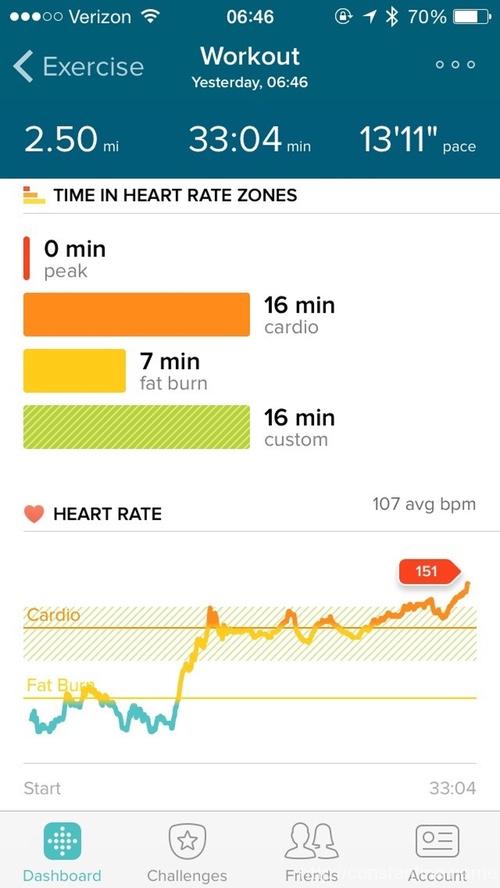A while back I mentioned I’ve been experimenting with a FitBit HR and an intentional, designed, fitness program. I’ve been playing with this more. I originally didn’t like that I couldn’t just redefine all the zones to the HRs that we’re targeting.
Most, tradition/common workout programs I’ve seen have just 3 heart rate (HR) zones based on a maximum HR which is simply computed based on your age. The plan I’m working with from Mike, is significantly more complex. (Details for another post I suppose.) Anyway, the plan calls for very specific workouts, for example: “17 minutes in Z1”.
I noticed on day one, that the FitBit only has one “custom zone” that you can configure. So, I’ve begun manually setting the “custom zone” to the goal HR before some of the workouts. Once I plug in the specific Z1 lower/upper numbers, I can then set off on the workout.
On the device, there is an icon-based display that shows you quickly if you’re below/in/above the target zone. Normally, the icons refer to one of the FitBit’s built-in zones. But it turns out that if you set a custom zone, then the icon status is for your custom zone. Ok, now THAT’S useful!
The above screen grab is from a morning run where I had the custom zone set to my specific Z1 values. The graph shows the FitBit’s default zones (blue/”under”, yellow/”fat burn”, orange/”cardio”) and it overlays my custom zone as the hatched band. The bar graph even adds a value for the time in the custom zone.
In this example I set out to perform, after warming up, for 17 minutes in Z1. …and BAM! 16 minutes in Z1 by it’s measure. Now that’s a targeted workout.
Aside: The tail end of the graph was a strong-run-out, 1/4 mile. My opinion is that the FitBit sucks at picking up highend HR. Either that, or I’m a machine, and can run an 8 minute mile pace at a 151HR. …and it’s not the latter of those two.
ɕ