Once I started seriously listening to podcasts, I quickly reached the point where there are more podcasts, (entire shows, not just episodes,) than I can possibly keep up with. I’m left with the choice between staying subscribed to podcasts where I want to listen to only some of the episodes, or unsubscribing and knowing that I’m missing some gems.
…and then I remember this is all just RSS.
In my podcast player, (which is Overcast,) I now keep only the shows that are my dedicated favorites; shows that I generally listen to every episode. I moved all the other podcasts into my RSS reader, (which is Reeder.) I even added a bunch of shows which I had completely given up hope of being able to even follow them looking for gems.
This had two huge benefits:
First, it improved my podcast listening experience: Not keeping all of those podcast shows subscribed in my podcast player, means less downloading and less skipping. I don’t like having to wait, so I have everything set to pre-download, and removing a lot of podcasts makes a big difference. But even more important, there’s now much less distraction. When I’m in the mood, (or the time, or the place,) to listen to podcasts, I tend to continue listening by default. I’m more likely to listen “just a bit farther” to see if this episode is going to be good, whereas if I had read the summary I might have skipped it altogether. So my podcast listening experience winds up having far more great episodes because it’s just the shows I love.
Second, it actually leads to me finding more gems: When I open my RSS reader, (as I do every day,) I’m in “skimming mode.” I’m looking for things to queue for later reading. (Pocket and Instapaper for the win.) There’s very little effort for me to skim the episode descriptions, and when I find one that looks good I add it to my podcast player. This does require me to switch apps, search, and then add a specific episode. But this small effort helps ensure that the episode is likely to be one I would really like to listen to.
There’s one detail that is a slight snag: How do you find a podcast’s feed URL? We’re all so used to searching in our podcast player apps, but you need the actual podcast feed URL to add it to your RSS reader. You’ll discover that none of the podcast player apps, and none of the directories, (Stitcher, Google, Apple, etc.,) make it easy to find the shows’ underlying podcast URL. The easiest way to do it is to use the handy search on James Cridland’s, Podnews.net (no relation/benefit to me.) It pulls the show’s information from the directories, and explains all the details about that show’s configuration including a handy RSS link icon that has the URL.
So, unpacking this idea a bit more, with some visuals we have…
Feedbin
If you don’t already have a favorite RSS reader, the easiest way to start is to use a web site which will corral all your RSS subscriptions. It will show you a nice web front end with all your feeds together. Later, if you want to run a dedicated RSS reading application on your phone or computer, any of the good ones will let you say, “I have my subscriptions in Feedbin,” and boop! you have all your feeds: Feedbin.
RSS in action
Here’s an example of what it looks like when I encounter an updated podcast feed in my RSS reading application.
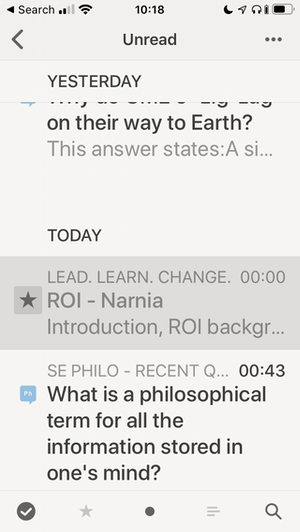
Here’s the “stream” of RSS items. Sorry, I have the font size on my phone super-huge; so this only shows a few items. But the first one, under “Today”, is from a podcaster friend’s show.
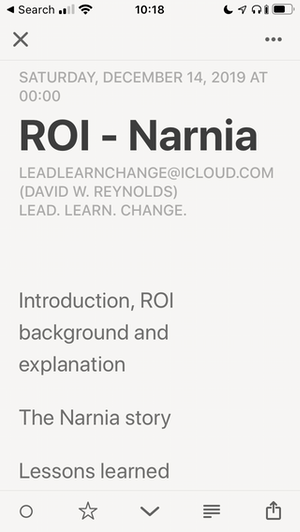
Touching it leads me to the full RSS item’s view. Exactly what you see in this view depends on exactly what each RSS feed chooses to include.
I’m still not on the web here—still simply looking at the data in the RSS feed.
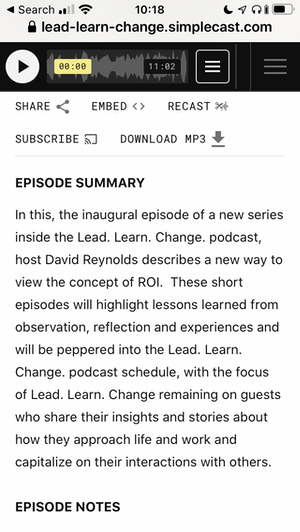
At this point, my brain goes, “oh yes! David put out his next episodes!” Let’s see what he’s written up… (swiping left) I get an in-app web browser view of the item from his web site.
I could even press play, right here, if I had 11 minutes.
If this were an episode I wanted to listen to—in my “I’m listening to podcasts” mode, as I described above—then I’d flip over to my podcast app and search for this episode and add it to my listening queue. In reality, it’s even easier: My podcast player app remembers the shows I’ve listened to before, so I can just touch the show, scroll to the episode and hit ‘download’ for later listening.
You can keep an eye on a LOT of podcasts this way—looking at their descriptions—without piling up more in your podcast player than you can possibly listen to.
ɕ